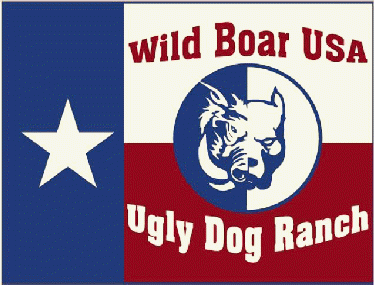TRY MASTER RESETING EVERY THING
[5] You might try doing a master reset to eliminate any potentially corrupt data. This will clear out all data and restore factory defaults and settings. You will lose all user information (such as waypoints, tracks, and routes). I recommend that you save this information before resetting. You can do so by downloading our free program BaseCamp (
www.garmin.com/basecamp). Following are instructions on how to perform a master reset:
-With the unit powered off and disconnected; press and hold the following buttons for 5 seconds: BACK + MENU + OUT + POWER. Release all buttons after 5 seconds and the unit should power itself on automatically.
-You may want to attempt the following as well: with the unit powered off and disconnected; press and hold the following buttons: ENTER + MAP + POWER. Release all buttons when the screen comes on with a prompt to erase all user data. Please select YES to erase all of your data, the unit should power itself on automatically after this.
After the master reset please place your unit outside so that it has a clear view of the sky for 5 to 10 minutes so that the unit can acquire new satellite almanac data.