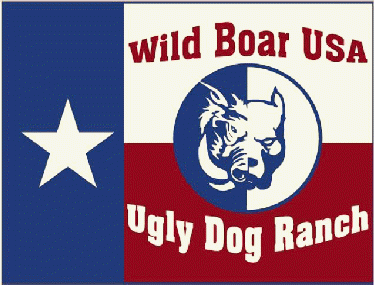To post pics from any on the IPhone
1. Get the free Photobucket app
2. Upload choosen photo from phone to Photobucket from the app.
3. From the app touch the visit Photobucket. This will redirect you to internet.
4. Touch my albums
5. Once your pictures show up, touch the picture you would like
6. The single picture will pop up. Below the picture touch "get urls"
7. Copy the HTML code
8. Paste the HTML code on the forum post
9. You are done and picture will appear.

<a href="
http://s1057.photobucket.com/user/kayneluke44/media/FCDBDE44-6B94-4F76-ACD6-0CB69D6581DF_zpsim4vr9zl.jpg.html" target="_blank"><img src="
http://i1057.photobucket.com/albums/t391/kayneluke44/FCDBDE44-6B94-4F76-ACD6-0CB69D6581DF_zpsim4vr9zl.jpg" border="0" alt=" photo FCDBDE44-6B94-4F76-ACD6-0CB69D6581DF_zpsim4vr9zl.jpg"/>[/url]