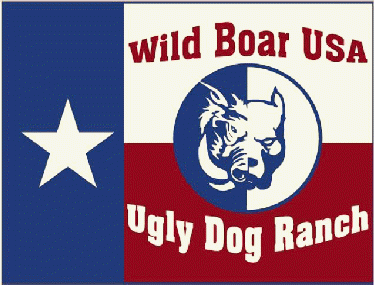|
WOOD
|
 |
« on: November 04, 2009, 12:15:16 am » |
|
A BUDDY HAS JUST GOTTEN A NEW 3 DOG GARMIN AND HE ISN'T TO SAVY ON LEARNING OR READING COMPREHENTION. HE CAN'T FIGURE OUT HOW TO LINK THE COLLARS WITH THE HAND HELD. I HAVEN'T LOOKED AT IT TO TRY TO FIGURE IT OUT. JUST WONDERING IF ANYONE CAN WALK ME THROUGH IT.
|
|
|
|
|
 Logged
Logged
|
|
|
|
|
stoked
|
 |
« Reply #1 on: November 04, 2009, 04:26:51 am » |
|
turn on the astro 220, and then the dc30 outside so they can initialize. let them pick up the overhead gps satellites to determine their locations. this should take no more than 2 minutes the first time and only seconds the the next time. youll know when three or more gps signal strength bars are filled because the light on you dc30 will blink rapidly/double blink. then you just name your dog and repeat process until youve added all your collars. i would also calibrate the compass to. i usually do this before my hunts just to know your getting a good accurate reading. GOOD LUCK!
|
|
|
|
|
 Logged
Logged
|
|
|
|
|
BLUE LACY
|
 |
« Reply #2 on: November 04, 2009, 06:51:53 am » |
|
Stoked do you clear the data on your garmin before you start a new hunt? or does it matter?
|
|
|
|
|
 Logged
Logged
|
|
|
|
|
FORREST
|
 |
« Reply #3 on: November 04, 2009, 07:15:30 am » |
|
I clear all my dogs track records before each hunt and mark the truck. I want doing it before and found that after a while my unit didn't update properly. Although it helped speed up my updates my unit still don't update quick enough for me. Any other suggestions besides clearin off memory?
|
|
|
|
|
 Logged
Logged
|
|
|
|
|
Bryant
|
 |
« Reply #4 on: November 04, 2009, 07:51:11 am » |
|
To link the collars, first have both turned on. Go to the dog list (Don't have my unit in front of me, but I think you press menu, then select dog list). From that menu, select "Add New". The unit will ask you if you can touch the collar to the receiver. Select yes, touch them together and the collar should be added to your menu. Repeat that for each collar you wish to add.
After this is done once, they should automatically show up each time a few minutes after both are powered on.
|
|
|
|
|
 Logged
Logged
|
A truly rich man is one whose children rush to fill his arms even though his hands are empty.
|
|
|
|
machine73
|
 |
« Reply #5 on: November 04, 2009, 08:05:39 am » |
|
I clear all my dogs track records before each hunt and mark the truck. I want doing it before and found that after a while my unit didn't update properly. Although it helped speed up my updates my unit still don't update quick enough for me. Any other suggestions besides clearin off memory?
Is it not updating dog position quick enough? Do you have it set at 5 second updates? |
|
|
|
|
 Logged
Logged
|
More biology; less technology
|
|
|
|
FORREST
|
 |
« Reply #6 on: November 04, 2009, 08:33:26 am » |
|
Yes it doesn't update quick enough anymore. Its set at 5 seconds, I never found how to change update time. But it just doesn't update as fast as I would like.
|
|
|
|
|
 Logged
Logged
|
|
|
|
hossman
Hog Dog Pup

 Offline Offline
Posts: 15

|
 |
« Reply #7 on: November 04, 2009, 09:13:49 am » |
|
can one of yall walk me through calibrating the compass.
|
|
|
|
|
 Logged
Logged
|
|
|
|
|
Texas_Cur
|
 |
« Reply #8 on: November 04, 2009, 09:26:36 am » |
|
From the screen with the compass (not the map screen)
Menu-> Calibrate Compass-> turn to your right and make two full circles (The unit will give you a status bar to let you know when the calibration is completed)
|
|
|
|
|
 Logged
Logged
|
"Don't make it easy. Make it perfect." --Jonathan Hayes
"You can get high like Uncle Ted, from massive horn." --Ted Nugent
“If what you did yesterday seems big, you haven't done anything today.” --Lou Holtz
|
|
|
|
USHOG
|
 |
« Reply #9 on: November 04, 2009, 02:00:00 pm » |
|
You can download the manuel off of the Garmin website. The garmin astro 220 does a ton of cool features that most people dont even know thats their.
|
|
|
|
|
 Logged
Logged
|
|
|
|
|
scdogman
|
 |
« Reply #10 on: November 04, 2009, 04:17:49 pm » |
|
Maybe i am missing some. what are some of the cool features?
scdogman
|
|
|
|
|
 Logged
Logged
|
|
|
|
|
stoked
|
 |
« Reply #11 on: November 04, 2009, 09:02:01 pm » |
|
Stoked do you clear the data on your garmin before you start a new hunt? or does it matter?
i usually do if im hunting the same area. it really doesn't matter though. sometimes if your in the same area, youll have a hard time seeing where the new tracks are unless you clear it. looks like a big mess on the map screen. sometimes i leave it to know where we struck the last time to get us back there in the boat or wheeler. then after we put the dogs on the ground, that's when i start clearing things out or erasing tracks... |
|
|
|
|
 Logged
Logged
|
|
|
|
|