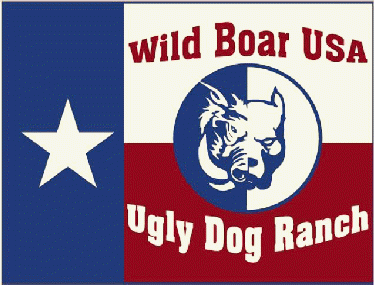|
cole newsom
|
 |
« on: December 27, 2010, 07:31:41 pm » |
|
tha last 2 trips have been kinda slow startin cuz i will link up my 2 garmin collers and one will say, another coller has interfeared.. but i can tyrn my astro off and micheal can link right up to my collers on his astro.. cutter bay, your tha garmin expert, what do u think is goin on.. or anyone else for that matter.. thanks
|
|
|
|
|
 Logged
Logged
|
micah7:7-8 But as for me,i will look to the Lord, I will wait for the God of my salvation,my God will hear me.Rejoice not over me, o my enemy:when i fall, but I WILL RISE,when i sit in darkness, the Lord will be a light for me.
|
|
|
|
Backwoods
|
 |
« Reply #1 on: December 29, 2010, 10:27:30 am » |
|
when you link up with your collers, it tells you another coller is interfering with your coller, and it will ask you if you want to change that collers frequency . just hit yes on your GPS and it will change it . after you do this your buddy my have to add that coller back to his GPS so he can pick it up. or he can just enter the new frequency in , for that coller he already has stored. also some times when you turn your collers on if it does not pick up a coller that you have stored, you can delete that coller out of your GPS and then just re add it back to your GPS and then it will pick it up .. I have this problem some times , but I also have 8 collers stored in my GPS unit. also something to be aware of is, if you are hunting an area , say a WMA and another hunter comes up to you and says , he is also hunting in that area and he ask you what frequancy your dog collers are on so he can change his so they dont interfear with each other , DONT EVER give him you dogs frequency. the DC-30 collers do not have the capability to lock out another GPS UNIT. and if he is a crook he will track your dogs and find them and steal them and then change the frequency on the coller, and bingo you have now lost your dog. it will show lost contact, and before you can figure it out , your dog is now out of the county .... I hope this will help you out some. it is heck some times trying too figure these things out on your own, happy hunting.
|
|
|
|
|
 Logged
Logged
|
|
|
|
|
raider54
|
 |
« Reply #2 on: December 29, 2010, 03:35:19 pm » |
|
Backwoods, I was hunting with Cole the other night when this happened and it is a very common issue but when he would click YES to change freq. it wouldnt change it, he tried several times and it just wouldnt do it
|
|
|
|
|
 Logged
Logged
|
I TALK ALOT OF SMACK-COME GO WITH ME AND I'LL SHOW YOU IT ISNT ALL SMACK Facebook Check Out-Hog Hunting Texas Style See our web site www.XXXtremehogdoggin.com |
|
|
|
bignasty
|
 |
« Reply #3 on: December 29, 2010, 09:13:33 pm » |
|
you have to be next to the dog to change the number,if you have say number 12 and some one has a 2/22/32/42 it will interfere.when you see this try to catch up your dog and change numbers. you can enter random numbers and scann an area btw.5 garmins would cover all numbers i guess....if your paranoid you could change your number a few times during the hunt
|
|
|
|
|
 Logged
Logged
|
|
|
|
|
Cutter Bay Kennels
|
 |
« Reply #4 on: December 29, 2010, 09:40:43 pm » |
|
All very sound advise. I just saw the thread. Sorry I did not see it sooner.
|
|
|
|
|
 Logged
Logged
|
"To me it is not always about the game you caught, but the memories you can't let go of.  " Josh Farnsworth |
|
|
|
Backwoods
|
 |
« Reply #5 on: December 30, 2010, 07:59:09 am » |
|
I am sorry I did not say it , but big nasty is right, you have got to be next to the coller for it to change, it is real hard to change it when the dog is out in the woods. but like you guys, me and my buddies alll have GPS so if one of us cant get a dog or one of us falls in the water or something we still can find our dogs. and the hunt is more fun, when you have a back up ...
|
|
|
|
|
 Logged
Logged
|
|
|
|
|
trapper2
|
 |
« Reply #6 on: December 30, 2010, 08:06:21 pm » |
|
since this post is on the garmins maybe i could ask a ?, i just got mine amonth or so ago and now you can see the dog on the screen but no track for him, i'm sure i push a button or something but i cant seem to get the track to come back on the screen, any help, thanks
|
|
|
|
|
 Logged
Logged
|
nothing is politically correct if its morally wrong
|
|
|
|
Caddo co. hog dog
|
 |
« Reply #7 on: December 30, 2010, 09:15:23 pm » |
|
since this post is on the garmins maybe i could ask a ?, i just got mine amonth or so ago and now you can see the dog on the screen but no track for him, i'm sure i push a button or something but i cant seem to get the track to come back on the screen, any help, thanks
Hit menu then menu again, scroll down to tracks then hit enter, scroll down to the dog u can't find his track then enter again. Look about lower/midway of the screen and it has a little box that u have to have a check on it. If it doesn't scroll down until the box is highlighted then click enter. Should show the dogs track now... |
|
|
|
|
 Logged
Logged
|
All things work together for the good for those who love the Lord and are called according to his purpose. Romans 8:28
|
|
|
|
trapper2
|
 |
« Reply #8 on: December 30, 2010, 09:38:18 pm » |
|
thanks caddo
|
|
|
|
|
 Logged
Logged
|
nothing is politically correct if its morally wrong
|
|
|
|
bignasty
|
 |
« Reply #9 on: January 01, 2011, 05:02:13 pm » |
|
since this post is on the garmins maybe i could ask a ?, i just got mine amonth or so ago and now you can see the dog on the screen but no track for him, i'm sure i push a button or something but i cant seem to get the track to come back on the screen, any help, thanks
Hit menu then menu again, scroll down to tracks then hit enter, scroll down to the dog u can't find his track then enter again. Look about lower/midway of the screen and it has a little box that u have to have a check on it. If it doesn't scroll down until the box is highlighted then click enter. Should show the dogs track now... yep you can change the color of the track line also there. any of yall figure out how to enter long/lats? |
|
|
|
|
 Logged
Logged
|
|
|
|
|
raider54
|
 |
« Reply #10 on: January 01, 2011, 07:03:58 pm » |
|
you have to be next to the dog to change the number,if you have say number 12 and some one has a 2/22/32/42 it will interfere.when you see this try to catch up your dog and change numbers. you can enter random numbers and scann an area btw.5 garmins would cover all numbers i guess....if your paranoid you could change your number a few times during the hunt
He had the dog and collar in his hand |
|
|
|
|
 Logged
Logged
|
I TALK ALOT OF SMACK-COME GO WITH ME AND I'LL SHOW YOU IT ISNT ALL SMACK Facebook Check Out-Hog Hunting Texas Style See our web site www.XXXtremehogdoggin.com |
|
|
|
bignasty
|
 |
« Reply #11 on: January 02, 2011, 11:24:50 am » |
|
you have to be next to the dog to change the number,if you have say number 12 and some one has a 2/22/32/42 it will interfere.when you see this try to catch up your dog and change numbers. you can enter random numbers and scann an area btw.5 garmins would cover all numbers i guess....if your paranoid you could change your number a few times during the hunt
He had the dog and collar in his hand idk  |
|
|
|
|
 Logged
Logged
|
|
|
|
|
TT
|
 |
« Reply #12 on: January 02, 2011, 01:35:20 pm » |
|
TRY MASTER RESETING EVERY THING [5] You might try doing a master reset to eliminate any potentially corrupt data. This will clear out all data and restore factory defaults and settings. You will lose all user information (such as waypoints, tracks, and routes). I recommend that you save this information before resetting. You can do so by downloading our free program BaseCamp ( www.garmin.com/basecamp). Following are instructions on how to perform a master reset: -With the unit powered off and disconnected; press and hold the following buttons for 5 seconds: BACK + MENU + OUT + POWER. Release all buttons after 5 seconds and the unit should power itself on automatically. -You may want to attempt the following as well: with the unit powered off and disconnected; press and hold the following buttons: ENTER + MAP + POWER. Release all buttons when the screen comes on with a prompt to erase all user data. Please select YES to erase all of your data, the unit should power itself on automatically after this. After the master reset please place your unit outside so that it has a clear view of the sky for 5 to 10 minutes so that the unit can acquire new satellite almanac data. |
|
|
|
|
 Logged
Logged
|
|
|
|
|