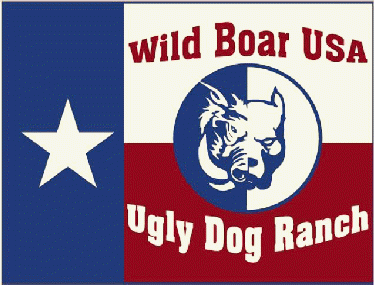|
Jacob
|
 |
« on: February 08, 2012, 12:19:13 pm » |
|
I just ordered my 320 yesterday and was wondering, am I going to be able to use it or do I need a map card, I've never bought a new one so didn't know if I had to have one or if it came with one
Sent from my PC36100 using Tapatalk
|
|
|
|
|
 Logged
Logged
|
|
|
|
|
t.wilbanks
|
 |
« Reply #1 on: February 08, 2012, 12:29:00 pm » |
|
Yes, you will need a mapcard if you want detailed roads and etc... I dont have the birdseye on mine yet, but i have heard the roads from the mapcard will overlay the birdseye images...  |
|
|
|
|
 Logged
Logged
|
|
|
|
|
R.ScHmIdT
|
 |
« Reply #2 on: February 08, 2012, 01:22:20 pm » |
|
Spend the money on the birds eye is bad to the bone. It's just like Google earth. You will have to get a micro SD card. I have been told you can overlay them but haven't done it so I don't know for sure how.
|
|
|
|
|
 Logged
Logged
|
|
|
|
|
DWEST
|
 |
« Reply #3 on: February 08, 2012, 02:46:58 pm » |
|
you don't NEED a map card to use the garmin. I think it will show major roads and waterways just out of the box. But you can use it before you get the other stuff.
And yes, you can overlay the topo and birdseye, i got both and like it.
Search free topo maps on here and there's a link. Then you can go buy a $10 sd card and have your topo map cheap.
|
|
|
|
|
 Logged
Logged
|
|
|
|
killswitch
Bay Dog
 
 Offline Offline
Posts: 34
Tanner Griffin. Simms Tx

|
 |
« Reply #4 on: February 08, 2012, 03:03:44 pm » |
|
I have the birdseye imagery on my astro 320 and it is awesome. If u have the map card installed and your birdseye imagery on your device the birds eye imagery overlays the map card (just on the areas u selected for birds eye imagery) and once you scroll off the area you have selected for birdseye .. it will then work off just the map card
|
|
|
|
|
 Logged
Logged
|
|
|
|
|
Jacob
|
 |
« Reply #5 on: February 08, 2012, 03:07:05 pm » |
|
I used the link to put it on my old 220 and I already have a blank mini SD card so I can upload the map to it and it works on the 320?
Sent from my PC36100 using Tapatalk
|
|
|
|
|
 Logged
Logged
|
|
|
|
|
Jacob
|
 |
« Reply #6 on: February 08, 2012, 03:09:18 pm » |
|
And where can I get birds eye?
Sent from my PC36100 using Tapatalk
|
|
|
|
|
 Logged
Logged
|
|
|
|
|
DWEST
|
 |
« Reply #7 on: February 08, 2012, 04:21:36 pm » |
|
get the birdseye from garmins website
|
|
|
|
|
 Logged
Logged
|
|
|
|
|
R.ScHmIdT
|
 |
« Reply #8 on: February 08, 2012, 04:44:24 pm » |
|
Like DWEST said get it from the Garmin web site. You have to download a program called basecamp and thats how you get it on you GPS. As soon as you pay you can start loading maps instantly.
|
|
|
|
|
 Logged
Logged
|
|
|
|
|