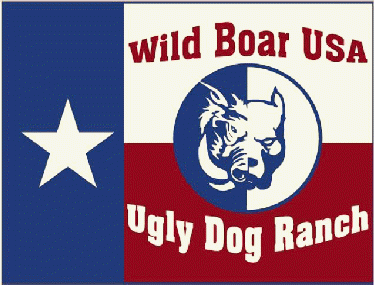|
mod93dirt
|
 |
« on: February 08, 2012, 10:53:52 pm » |
|
I am now just really getting to start using my 320, and havent had a bit of trouble with it until recently. I have used it maybe 20 times without issue, however, the last 3 times out, I have had my compass lose calibration on me. Initial calibration is done at the start of every hunt, in a wide open pasture with no obstructions. This has happened 2 or 3 times each on the last 3 outings. Sometimes its happened five minutes in, sometimes its happened an hour into the hunt. What it has done every time is basically flip north for south, which then, of course, shows my dogs the opposite direction of where they really are. I have stood still for about five minutes to see if it would re-orient itself, and it never has. I leave it in "dog" mode most of the time, unless I think they are getting close to a road or property line. I was just wondering if maybe I am inadvertantly pushing a button that is making it do this, or if this is a somewhat common issue. Just wanting to hear if anyone else has run into this before I contact Garmin about it.
Another slight issue that i have is sometimes it will say the dog is a ways away from me, be it 60 or 90ft or whatever, when actually the dog is on the end of my lead. Once again I sit for a bit to see if it changes but it don't. If I turn the collar off, then back on, then it will say "near". Anyone else had this happen?
|
|
|
|
|
 Logged
Logged
|
Show me a good loser and I will show you A loser!!
|
|
|
|
adamp
|
 |
« Reply #1 on: February 09, 2012, 12:29:46 am » |
|
Never with the 320 but it did happen on the 220 when I was using the first dc40s that came out. Is it doing it on all the collars and are they all dc40s?
|
|
|
|
|
 Logged
Logged
|
|
|
|
|
Cutter Bay Kennels
|
 |
« Reply #2 on: February 09, 2012, 06:00:31 am » |
|
Update the software on your handheld and all your collars. I believe one of the last few updates to the handheld addressed this glitch.
|
|
|
|
|
 Logged
Logged
|
"To me it is not always about the game you caught, but the memories you can't let go of.  " Josh Farnsworth |
|
|
|
R.ScHmIdT
|
 |
« Reply #3 on: February 09, 2012, 06:30:43 am » |
|
I have updated software on my 320 and have the same problem. Didnt happen till i had it for a few months. I just keep calibrating it.
|
|
|
|
|
 Logged
Logged
|
|
|
|
|
ARhogdogs
|
 |
« Reply #4 on: February 09, 2012, 07:18:22 am » |
|
I can answer the whole 60ft 90 ft question easily. The gps can't be exact on que all the time. You know sometimes lookin on the map garmin will say they are across a creek when they are really not. That's what's happenin when your dog is on your lead. It's just off a lil.
|
|
|
|
|
 Logged
Logged
|
|
|
|
|
boone823
|
 |
« Reply #5 on: February 09, 2012, 07:43:56 am » |
|
I distance thing can be that you are moving and dog is to. Its only updates every 5 seconds. So it looks like hand held is moving away from transmitter. Also how do you update collars on 320 with dc 40s?
Sent from my DROIDX using Tapatalk
|
|
|
|
|
 Logged
Logged
|
|
|
|
|
boone823
|
 |
« Reply #6 on: February 09, 2012, 07:47:59 am » |
|
I have a new 320. My second time out mine did the exact same thing. I recalibrated compass and fixed problem.
Sent from my DROIDX using Tapatalk
|
|
|
|
|
 Logged
Logged
|
|
|
|
|
R.ScHmIdT
|
 |
« Reply #7 on: February 09, 2012, 09:16:54 am » |
|
To update the collars ons 320. You must have the collar up on the dog list with the collar on press menu go to reset in the bottom right corner hit menu again I believe the very bottom of that list it say update press enter and it starts updating. Did it to 2 dc 30s lastnight.
|
|
|
|
|
 Logged
Logged
|
|
|
|
|
boone823
|
 |
« Reply #8 on: February 09, 2012, 09:34:35 am » |
|
Ok thanks
Sent from my DROIDX using Tapatalk
|
|
|
|
|
 Logged
Logged
|
|
|
|
|
mod93dirt
|
 |
« Reply #9 on: February 09, 2012, 07:08:51 pm » |
|
I updated my gamin bout two weeks ago, and now that I think of it I believe that is when my troubles began. Anyhow, I hooked it to the computer today and it said there was an update available so I did it. I was out for three hours today and the compass didn't mess up once. So hopefully the problem is solved.
|
|
|
|
|
 Logged
Logged
|
Show me a good loser and I will show you A loser!!
|
|
|
|
R.ScHmIdT
|
 |
« Reply #10 on: February 09, 2012, 07:49:33 pm » |
|
Gunna have to plug her up and see what happens. I had it plugged up last night and no updates. Guess ill try again.
|
|
|
|
|
 Logged
Logged
|
|
|
|
|
mod93dirt
|
 |
« Reply #11 on: February 09, 2012, 07:55:32 pm » |
|
What program you using when plugging in? I usually just use the basecamp
program and it will usually tell me if their is an update. It didn't do that this morning. However when I logged into the "my garmin" section on garmins website, it said their was an update available.
|
|
|
|
|
 Logged
Logged
|
Show me a good loser and I will show you A loser!!
|
|
|
|
R.ScHmIdT
|
 |
« Reply #12 on: February 09, 2012, 08:20:36 pm » |
|
Last night I was logged on to my garmin. That's where the updates come from is the garmin people. The basecamp is just a downloading program.
|
|
|
|
|
 Logged
Logged
|
|
|
|
|
mod93dirt
|
 |
« Reply #13 on: February 09, 2012, 08:33:10 pm » |
|
Any updates I have done have been through basecamp. When I plug the garmin in, a pop up window comes up saying that there is a software update available. Click OK and it downloads. I think today was actually the first time I logged into "my garmin" since I bought the thing. But I do believe I will be checking that a little more often from now on. Hope mine keeps working and hope you get yours figured out. Good luck
|
|
|
|
|
 Logged
Logged
|
Show me a good loser and I will show you A loser!!
|
|
|
|