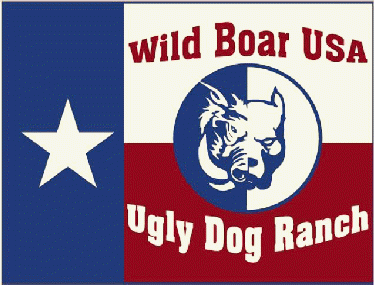|
mod93dirt
|
 |
« on: February 09, 2012, 07:14:14 pm » |
|
Is there a way to change the color of a dogs track as it shows up in the map screen. I have two collars, one shows up red and one shows up green. The green track is darn near impossible to see on top of a Birdseye image in wooded areas. I have looked at the manual and didn't see anything about this. And I have scrolled through all the menus trying to figure it out but no luck. Anyone got any ideas on this??
|
|
|
|
|
 Logged
Logged
|
Show me a good loser and I will show you A loser!!
|
|
|
|
Cutter Bay Kennels
|
 |
« Reply #1 on: February 09, 2012, 07:22:03 pm » |
|
Is there a way to change the color of a dogs track as it shows up in the map screen. I have two collars, one shows up red and one shows up green. The green track is darn near impossible to see on top of a Birdseye image in wooded areas. I have looked at the manual and didn't see anything about this. And I have scrolled through all the menus trying to figure it out but no luck. Anyone got any ideas on this??
Yes. It is in the track manager,dog tracks, individual dog, set color. |
|
|
|
|
 Logged
Logged
|
"To me it is not always about the game you caught, but the memories you can't let go of.  " Josh Farnsworth |
|
|
|
mod93dirt
|
 |
« Reply #2 on: February 09, 2012, 07:34:42 pm » |
|
Thank you very much sir! Just did it. Much better now. I guess I didn't scroll through enough menus.
|
|
|
|
|
 Logged
Logged
|
Show me a good loser and I will show you A loser!!
|
|
|
|
Cutter Bay Kennels
|
 |
« Reply #3 on: February 09, 2012, 07:35:56 pm » |
|
Thank you very much sir! Just did it. Much better now. I guess I didn't scroll through enough menus.
No problem. Glad I could help. |
|
|
|
|
 Logged
Logged
|
"To me it is not always about the game you caught, but the memories you can't let go of.  " Josh Farnsworth |
|
|
|
Peachcreek
|
 |
« Reply #4 on: February 09, 2012, 10:41:43 pm » |
|
is this on a 320? I have been having problems getting my 320 to change track colors. I make sure a dog is highlighted on the dog list and hit menu twice and go to setup, tracks, and see where u can change color and the only thing that changes is the 320 track not the dogs.....  I have a black blob where the dogs are running. this has really got me stumped |
|
|
|
|
 Logged
Logged
|
|
|
|
|
mod93dirt
|
 |
« Reply #5 on: February 09, 2012, 11:03:55 pm » |
|
Mine is a 320, obviously I havent tested it in the field yet since i just changed it tonight, but I went to look back over todays track and it had already changed to color of the track on the map. Will test it out tomorrow in the field to make sure it is still doing right.
here is a step by step of what I did from what Cutterbay told me.
Go to the main menu, go to tools, go to track manager, go to dog tracks, select the dog from the list, go to set color, select what color you want then hit the back button.
Hope this helps.
|
|
|
|
|
 Logged
Logged
|
Show me a good loser and I will show you A loser!!
|
|
|
|
Peachcreek
|
 |
« Reply #6 on: February 10, 2012, 01:03:45 am » |
|
Mine is a 320, obviously I havent tested it in the field yet since i just changed it tonight, but I went to look back over todays track and it had already changed to color of the track on the map. Will test it out tomorrow in the field to make sure it is still doing right.
here is a step by step of what I did from what Cutterbay told me.
Go to the main menu, go to tools, go to track manager, go to dog tracks, select the dog from the list, go to set color, select what color you want then hit the back button.
Hope this helps.
i will try that,,, thanks |
|
|
|
|
 Logged
Logged
|
|
|
|
|
Peachcreek
|
 |
« Reply #7 on: February 19, 2012, 08:04:26 am » |
|
Mine kept giving me trouble the other night and would not show the dog tracks for some reason and after several minutes of messing with it i hit the map button again and the tracks came back. So if it aint showing tracks hit the map button again. It sure had me peeved for a while, the sad thing is mike had told me this a couple weeks ago and i had forgotten....
|
|
|
|
|
 Logged
Logged
|
|
|
|
|
Cutter Bay Kennels
|
 |
« Reply #8 on: February 19, 2012, 08:26:27 am » |
|
Travis,
First hit on Map shows entire tracks since last track reset.
Second map hit only shows the tracks since the (setting you have on your unit for dog tracks. I myself use "10 minutes")
3rd map hit hides all dog tracking.
4th hit goes back to all again. The cycle restarts.
Hope that helps.
|
|
|
|
|
 Logged
Logged
|
"To me it is not always about the game you caught, but the memories you can't let go of.  " Josh Farnsworth |
|
|
|