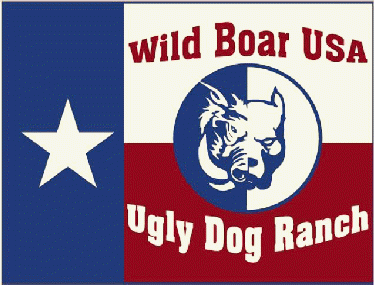|
Lance
|
 |
« on: January 29, 2013, 08:54:58 pm » |
|
I have two Garmin Astro 220's. My friend told me that if I updated the 220's that they would pick up better so I went online and updated them. Well, they will not hardly pick up at all now! Another friend told me to update my collars also. I have spent several hours on the Garmin site and have not been able to find where to update the collars. I will be the first to admit that I am very computer illiterate but this is ridiculous! I've used their search function several times and can find the directions on how to do it but can't find where to initiate the procedure. Has anyone had the same problem or know how to update the collars ?
|
|
|
|
|
 Logged
Logged
|
A scared dog dont get no meat !
|
|
|
|
tuskbuster
|
 |
« Reply #1 on: January 29, 2013, 09:18:26 pm » |
|
lance go to dog
press menu
scroll down to "up gradedog unit"
collar has to be on
|
|
|
|
|
 Logged
Logged
|
|
|
|
|
brad s
|
 |
« Reply #2 on: January 29, 2013, 09:57:50 pm » |
|
U will have to download the webupdater from garmins website. When u see the "find device" icon click on it while collar is on and go to collar info and press menu and scroll down to where it says upgrade dog unit. Its easier than it sounds lol
|
|
|
|
|
 Logged
Logged
|
I go where the dogs go!
|
|
|
|
Lance
|
 |
« Reply #3 on: January 29, 2013, 10:09:43 pm » |
|
lance go to dog
press menu
scroll down to "up gradedog unit"
collar has to be on
I've done all of that, the collar is on and linked to the unit. The directions on the website says to choose the dog unit from the device drop down menu. When I go to the drop down menu the only device that shows up is the 220 unit. I can turn all of my collars on and none of them show up on the drop down menu. Brad, I downloaded the web updater and hit find device and all that shows up is the hand held's ID #. |
|
|
|
|
 Logged
Logged
|
A scared dog dont get no meat !
|
|
|
|
bccollier
|
 |
« Reply #4 on: January 29, 2013, 10:20:22 pm » |
|
Call that 800 number i did they will walk u threw step for step its easier than trying to do it alone mine works great now .
|
|
|
|
|
 Logged
Logged
|
B/C
|
|
|
|
brad s
|
 |
« Reply #5 on: January 29, 2013, 10:42:53 pm » |
|
U have to go to collar info on handheld and press menu and press update dog unit first before u hit find device
|
|
|
|
|
 Logged
Logged
|
I go where the dogs go!
|
|
|
|
monster
|
 |
« Reply #6 on: January 30, 2013, 12:28:22 pm » |
|
Call that 800 number i did they will walk u threw step for step its easier than trying to do it alone mine works great now .
How many yrds does it reach out now?? |
|
|
|
|
 Logged
Logged
|
"Only the strong survive"
|
|
|
|
Lance
|
 |
« Reply #7 on: January 30, 2013, 01:30:15 pm » |
|
Call that 800 number i did they will walk u threw step for step its easier than trying to do it alone mine works great now .
How many yrds does it reach out now?? It all depends on what kind of mood it's in ! The last time I used it I lost all the dogs at about 200 yds and never picked them up again. |
|
|
|
|
 Logged
Logged
|
A scared dog dont get no meat !
|
|
|
|
brad s
|
 |
« Reply #8 on: January 30, 2013, 02:43:55 pm » |
|
Haveu tried cleaning collar antenna connections ? Or replacing them
|
|
|
|
|
 Logged
Logged
|
I go where the dogs go!
|
|
|
|