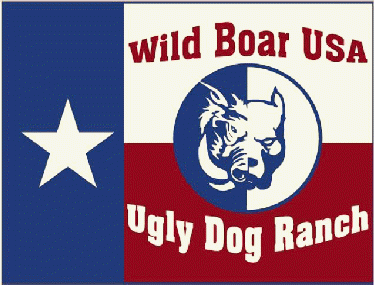|
Mpbarrs
|
 |
« on: July 28, 2013, 08:01:37 pm » |
|
can yall help me out on this. i can post pics on regular articles but everytime i try to upload a profile nothing happens. i go to photobucket download the img code put it in the desired spot and update profile maybe im missing something?
|
|
|
|
|
 Logged
Logged
|
|
|
|
|
TChunter
|
 |
« Reply #1 on: July 29, 2013, 01:46:57 pm » |
|
there should be a spot on the settings that lets you add it straight from your files and not thru photobucket
|
|
|
|
|
 Logged
Logged
|
|
|
|
|
hoghunter71409
|
 |
« Reply #2 on: July 29, 2013, 02:58:26 pm » |
|
Profile
Modify Profile
Profile Information
Add Pic
|
|
|
|
|
 Logged
Logged
|
|
|
|
|
txsteve85
|
 |
« Reply #3 on: July 29, 2013, 06:41:28 pm » |
|
For profile pic use direct link not img link.
|
|
|
|
|
 Logged
Logged
|
|
|
|
|
|
|
|
|