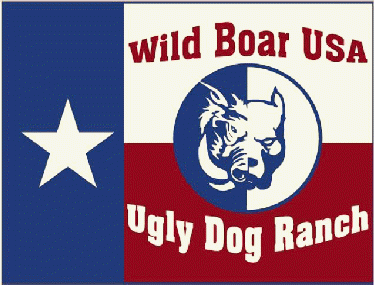|
slckhunter1978
|
i wanna get this topic kicked back off! LOL Has anybody run into this trying to load maps - Question: How do I load maps to my new Astro gps? Answer: The Astro product ships with Trip and Waypoint Manager software that allows the unit to connect to a PC for the transfer of waypoints, routes, and tracks. To be able to download detailed maps to the Astro, one of our MapSource products would need to be purchased. Here is a link to the MapSource software products on our website: http://www.garmin.com/cartography/ They want you to buy a map before u can load any free ones. I have also tried to get the louisiana topo map loaded from the gpsfiledepot. I got it downloaded to my computer and it shows up in mapsource but when u try to get it it says there is a problem with this garmin application and wants u to copy the message to a clipboard and email it to garmin tech support? Just wondering if any of yall have ran into this and how u got around it? Also i have not tried to just put the file on a micro sd card and load it that way. If you do it that way do you just put the file on there and put it in your 220 and go with it or do you have to go thru mapsource still??? One more thing when i go to my map information page nothing at all shows up in it. Is that the same way everybodys is to start with? I would have thought it would have had some simple city map in there or something of that nature. Thanks |
|
|
|
|
 Logged
Logged
|
Hunt hard or go home!
|
|
|
|
slckhunter1978
|
Anyway i have finally got maps to load i had alot of trouble getting them to load into mapsource but finally got it. Only thing is i really don't like how u can have tons of individual sections to select on/off in the garmin. i got the whole state of louisiana and there are like 72 different sections in that one file alone. Is there anyway to just have the map as a whole and on one file to select on or off?? I also wanted to put the south central and southeast on there but don't want a billion different files to have to sort thru. Oh yeah also was trying to check for garmin updates and said there was no updates for mine and wanted to see if i could upgrade my collars but don't see how to do that. Was wondering if any of yall have done this and if it helps or hurts any?? They cut out or loose signal all the time no matter how far they are and gives false signal or location from time to time. Not really complaining i mean they are good but was just wondering if the upgrades make them any better??
|
|
|
|
|
 Logged
Logged
|
Hunt hard or go home!
|
|
|
|
slckhunter1978
|
ok no takers i guess? LOL shulda started a new post i guess. but anyway figured out how to update collars also even though it said mine had the latest version i now know how to do it. Only thing left is trying to figure out how to get the whole sections on the maps in just one file on my gps. i dont wanna have to go thru a million sections checking which ones i want displayed. I WANT like louisiana as one file the south central u.s. as one file and the southeast u.s. as one file and thats it pretty much for now. Any advice on how to do this would be much appreciated
|
|
|
|
|
 Logged
Logged
|
Hunt hard or go home!
|
|
|
|
TexasHogDogs
|
Your garmin should have came with a CD Trip and Waypoint Manager. First download this to your PC if you dont have a CD you can download from the links provide on this post MapSource.
Once MapSource is downloaded then go to what ever map you want like Texas Topo download this to your PC when it is finished downloading click on run and it will automaticly go to your Trip and WayPoint Manger which is called MapSource you now have downloaded on your pc into your Map Source.
Once all this is done, click on your MapSource and go to Maps click on Texas Topo are the map you downloaded it will come up on the screen then what you got to do is magnify to were you can see Texas pretty good then put your cursor on one corner of the Texas map and hold it down and and cover the whole Texas Topo map, now hook up your USB cord to the slot on your pc and then connect the other end to your garmin 220, dont turn the unit on it will turn on itself , then you hit Transfer at the top , then click send to device and the Garmin 220 will turn on and it will start downloading what ever map you have downloaded on the net .
Hope this helps.
|
|
|
|
|
 Logged
Logged
|
The older I get the less Stupidity I can stand !
|
|
|
|
slckhunter1978
|
yes texas i have done all that im just talking about how it is in the garmin when u go to the map information page all the different little sections in Louisiana show up and its a long list that i have to scroll through and check/uncheck just the ones i want at the time so it will load up faster. Just wondering if everyone elses are like this or does it just say louisiana?? or south central?? or southeastern??(on the garmin map info page after maps have been loaded to it) and not have all the different little sections to check on??
|
|
|
|
« Last Edit: June 07, 2011, 03:12:48 pm by slckhunter1978 »
|
 Logged
Logged
|
Hunt hard or go home!
|
|
|
|
Cutter Bay Kennels
|
 |
« Reply #65 on: December 04, 2011, 09:07:10 pm » |
|
Btt
|
|
|
|
|
 Logged
Logged
|
"To me it is not always about the game you caught, but the memories you can't let go of.  " Josh Farnsworth |
|
|
|