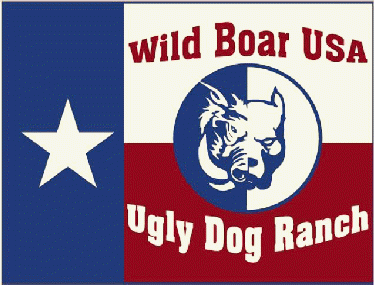|
|
|
|
|
trapper2
|
 |
« Reply #42 on: February 12, 2011, 10:03:11 am » |
|
thanks colt, i was hoping it would, man i started downloading it last night at 10 and its still going
|
|
|
|
|
 Logged
Logged
|
nothing is politically correct if its morally wrong
|
|
|
|
Purebreedcolt
|
 |
« Reply #43 on: February 12, 2011, 10:49:51 am » |
|
Yeah nearly have to have high speed for it
|
|
|
|
|
 Logged
Logged
|
|
|
|
|
Heaven Sent Kennel
|
 |
« Reply #44 on: February 14, 2011, 06:41:04 pm » |
|
has anyone loaded maps onto the micro sd via an SD adapter then stick it in the garmin? Does it work like that?
|
|
|
|
|
 Logged
Logged
|
If ya ain't touchin' 'em ya ain't close enuff!!!
|
|
|
|
catchinpigs
|
 |
« Reply #45 on: February 15, 2011, 10:24:23 pm » |
|
(having trouble..Im on a laptop and it says that no prev source of mapsource located?...I downloaded the 57.05 mb file and it still wont let me load it...the "extracting garmin web update" box appears then the MapSource web update box appears and says click next to install your software....when I click next it says prev map source not found set up will terminate..what am I doin wrong.)
Me and computers dont get along and im in the same boat this guy was in and need HELP!!!
If you can help call me 936-465-3658 Thanks
|
|
|
|
|
 Logged
Logged
|
Dustin H
|
|
|
|
hog bit
|
 |
« Reply #46 on: February 16, 2011, 07:57:29 am » |
|
has anyone loaded maps onto the micro sd via an SD adapter then stick it in the garmin? Does it work like that?
That's how I did it. No problems. I have deleted the map and loaded a different one several times. Neither the south central and south eastern have all of Louisiana on them. |
|
|
|
|
 Logged
Logged
|
|
|
|
|
Heaven Sent Kennel
|
 |
« Reply #47 on: February 16, 2011, 09:28:38 am » |
|
Ok hog bit. After you load the map on the micro sd you put it in the astro then what?
|
|
|
|
|
 Logged
Logged
|
If ya ain't touchin' 'em ya ain't close enuff!!!
|
|
|
|
hog bit
|
 |
« Reply #48 on: February 16, 2011, 09:56:46 am » |
|
The map loader program will say something like map succesfully loaded. I close out the map loader. Then I use a button that says saflye remove hardware before pulling the card (located in the sys tray). I then put the Micro SD into my astro and turn it on. Press the map button and there it is.
|
|
|
|
|
 Logged
Logged
|
|
|
|
|
Heaven Sent Kennel
|
 |
« Reply #49 on: February 16, 2011, 03:41:06 pm » |
|
I done something wrong then gonna try again tonight
|
|
|
|
|
 Logged
Logged
|
If ya ain't touchin' 'em ya ain't close enuff!!!
|
|
|
|
Texas_Cur
|
 |
« Reply #50 on: February 16, 2011, 08:25:55 pm » |
|
Wish i could help Heavensent, but I have never loaded one with a sd card adapter.
You can see if the map is on the sd card by doing this:
With your unit turned on, viewing the map page
-press menu
-select "setup map"
-scroll over to the "information icon" (it looks like an "i" in a circle)
*if you have a map loaded it will list the file name and the date it was loaded for the map files*
if it shows nothing or default, then you need to start over loading the map to the sd card
|
|
|
|
|
 Logged
Logged
|
"Don't make it easy. Make it perfect." --Jonathan Hayes
"You can get high like Uncle Ted, from massive horn." --Ted Nugent
“If what you did yesterday seems big, you haven't done anything today.” --Lou Holtz
|
|
|
|
hog bit
|
 |
« Reply #51 on: February 17, 2011, 09:25:36 am » |
|
Heaven Sent,
You can also put the card in your computer and go to my computer. Find the card and open it to see if any files are on the card. Be sure to start with an empty card.
|
|
|
|
|
 Logged
Logged
|
|
|
|
|
Heaven Sent Kennel
|
 |
« Reply #52 on: February 17, 2011, 04:37:49 pm » |
|
I don't know what I did wrong. Shows the file on my sd card but nothing is different when I stick it in my gamin
|
|
|
|
|
 Logged
Logged
|
If ya ain't touchin' 'em ya ain't close enuff!!!
|
|
|
|
hog bit
|
 |
« Reply #53 on: February 17, 2011, 04:55:20 pm » |
|
Go to the map press menu then set up map. On the Map Set up scree go to detail. There are 5 settings Most, More, Normal, Less, and Least. Set this to most then go back to the map, and see if anything changed.
|
|
|
|
|
 Logged
Logged
|
|
|
|
|
Bino9905
|
 |
« Reply #54 on: February 18, 2011, 11:10:44 pm » |
|
heaven sent, I used an sd adapter and downloaded the map into the microsd card.
I then put it into theback of my garmin. I turned it on and hit the map button and the maps were automatically loaded. It showed my exact location with street names and a nearby creek.
catching pigs
i was having the exact same problem, download the "basecamp" app and use that instead of the map source to load the map into the sd card.
basically a map of what you downloaded from the net shows up. You have to click on small squares and highlight the area you want to load onto the card. then click the button and wait for it to load.
pop it out and put it into the gps and that is all
I cant wait to use it on a hunt
thanks Texas Cur for starting this thread
|
|
|
|
|
 Logged
Logged
|
|
|
|
|
NechesBobcat
|
 |
« Reply #55 on: February 25, 2011, 11:55:24 pm » |
|
Loading the maps on my unit right now. Took me a while but I think I have it figured out. I do think they could stand to make it a little more user friendly. They should know us huntin' types aren't computer programers.
|
|
|
|
|
 Logged
Logged
|
Some people call it damage... I call it hog sign.
|
|
|
|
hog bit
|
 |
« Reply #56 on: February 26, 2011, 06:13:22 am » |
|
Heaven Sent - Did you ever get it figured out?
|
|
|
|
|
 Logged
Logged
|
|
|
|
|
Heaven Sent Kennel
|
 |
« Reply #57 on: March 13, 2011, 11:52:00 am » |
|
nope it hacked me off so I gave up on it for now. Prolly gonna but the micro sd into the garmin and try it that way when I get some spare time but for now I'm doing alright without it but wouldn't mind having it eventually.
|
|
|
|
|
 Logged
Logged
|
If ya ain't touchin' 'em ya ain't close enuff!!!
|
|
|
|
leonidas
|
 |
« Reply #58 on: March 13, 2011, 03:17:42 pm » |
|
DL it now...Thanks a TON!
|
|
|
|
|
 Logged
Logged
|
|
|
|
|
|
|