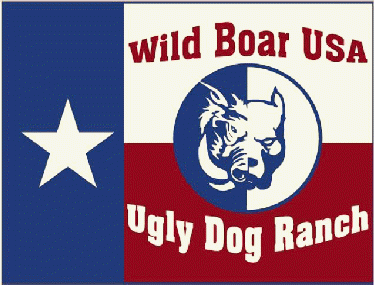Riverhogman
Bay Dog
 
 Offline Offline
Posts: 94
2L HogDogs

|
 |
« on: March 06, 2014, 08:41:24 am » |
|
How do u clear the dog tracks on a garmin. I did the whole start new hunt deal but it still wont clear the dog tracks on the main map. Need some help.
2L HogDogs
|
|
|
|
|
 Logged
Logged
|
|
|
|
|
Shotgun wg
|
 |
« Reply #1 on: March 06, 2014, 11:25:20 am » |
|
Go to each collar and reset track.
Shotgun
Arkansas
|
|
|
|
|
 Logged
Logged
|
Shotgun
|
|
|
|
Amokabs
|
 |
« Reply #2 on: March 06, 2014, 02:28:42 pm » |
|
Goto "advanced" off main screen, then " gps applications" then to "tracks" then to "clear"
|
|
|
|
|
 Logged
Logged
|
|
|
|
|
Amokabs
|
 |
« Reply #3 on: March 06, 2014, 02:29:42 pm » |
|
Thats on my 220, not sure about alpha and 320. And u can do each dog individually, as posted above
|
|
|
|
|
 Logged
Logged
|
|
|
|
|
mod93dirt
|
 |
« Reply #4 on: March 06, 2014, 07:11:10 pm » |
|
On a 320, from the main menu go to settings, then track manager, then click on either your track or dog tracks and erase from there.
|
|
|
|
|
 Logged
Logged
|
Show me a good loser and I will show you A loser!!
|
|
|
Riverhogman
Bay Dog
 
 Offline Offline
Posts: 94
2L HogDogs

|
 |
« Reply #5 on: March 06, 2014, 10:35:37 pm » |
|
Got it done, thx boys
2L HogDogs
|
|
|
|
|
 Logged
Logged
|
|
|
|
|