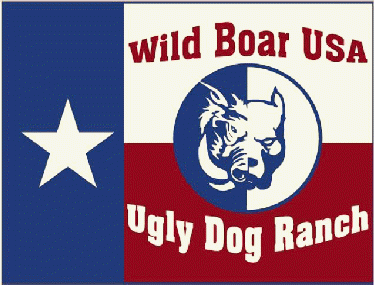|
thegroundskeeper
|
 |
« on: February 15, 2015, 05:27:08 pm » |
|
Ok guys need se help. I run a 220 and I have several dc 30 and several dc 40. Up until this weekend I have had zero issues. This weekend my dc 30 quit tracking and they said they could not connect to my unit. My dc 40 were going in and out and not working great. I was hunting with a friend who has the new alpha. Someone said the alpha interferes some with the older systems. Any advice?
Sent from my iPhone using Tapatalk
|
|
|
|
|
 Logged
Logged
|
|
|
|
|
charles
|
 |
« Reply #1 on: February 15, 2015, 05:34:01 pm » |
|
Just as a precaution, delete the collars and add them back. Iv ran into that issue before if they have been synced for several months and not real active.
|
|
|
|
|
 Logged
Logged
|
Why should I trade one tyrant three thousand miles away for three thousand tyrants one mile away? An elected legislature can trample a man's rights as easily as a king can!
|
|
|
|
Mike
|
 |
« Reply #2 on: February 15, 2015, 06:59:50 pm » |
|
Yep, the alpha interferes with them everytime. You may try updating everything, but I'm not sure if that will stop it.
|
|
|
|
|
 Logged
Logged
|
|
|
|
|
thegroundskeeper
|
 |
« Reply #3 on: February 15, 2015, 07:06:28 pm » |
|
I tried deleting, once I did that it would not pick back up. Said it could not xommunicate
Sent from my iPhone using Tapatalk
|
|
|
|
|
 Logged
Logged
|
|
|
|
|
thegroundskeeper
|
 |
« Reply #4 on: February 15, 2015, 07:09:52 pm » |
|
How do you update it?
Sent from my iPhone using Tapatalk
|
|
|
|
|
 Logged
Logged
|
|
|
|
|
Mike
|
 |
« Reply #5 on: February 15, 2015, 07:14:53 pm » |
|
You have to download the Garmin WebUpdater to your computer and it should walk you thru it.
|
|
|
|
|
 Logged
Logged
|
|
|
|
|
BA-IV
|
 |
« Reply #6 on: February 15, 2015, 08:01:49 pm » |
|
I just updated my crap and it's still jacking up. Losing dogs in and out and now my long range truck antenna won't work with it good. It's frustrating and I wanna chunk it but can't live without it, kinda like the wife  I messed up and didn't double collar my dogs a few weeks back, and lost communication with a super nice young gyp and never picked her back up. I'm sure some sorry POS has a new hog dog and an extra gps collar. |
|
|
|
|
 Logged
Logged
|
|
|
|
|
thegroundskeeper
|
 |
« Reply #7 on: February 15, 2015, 08:38:04 pm » |
|
So would u recommend the update or not BA-IV?
Sent from my iPhone using Tapatalk
|
|
|
|
|
 Logged
Logged
|
|
|
|
|
thegroundskeeper
|
 |
« Reply #8 on: February 15, 2015, 08:38:47 pm » |
|
So would u recommend the update or not BA-IV?
Sent from my iPhone using Tapatalk
|
|
|
|
|
 Logged
Logged
|
|
|
|
|
BA-IV
|
 |
« Reply #9 on: February 15, 2015, 08:41:24 pm » |
|
Definitely update it, I think it could only help.
|
|
|
|
|
 Logged
Logged
|
|
|
|
|